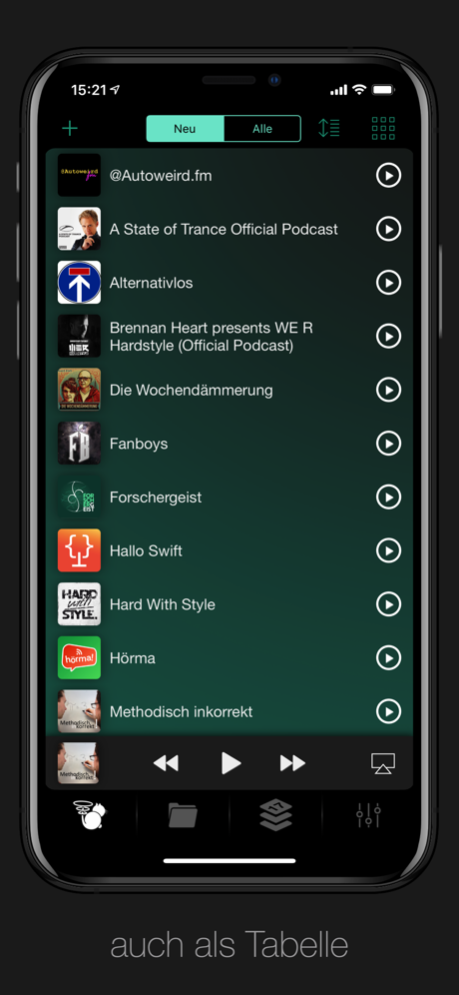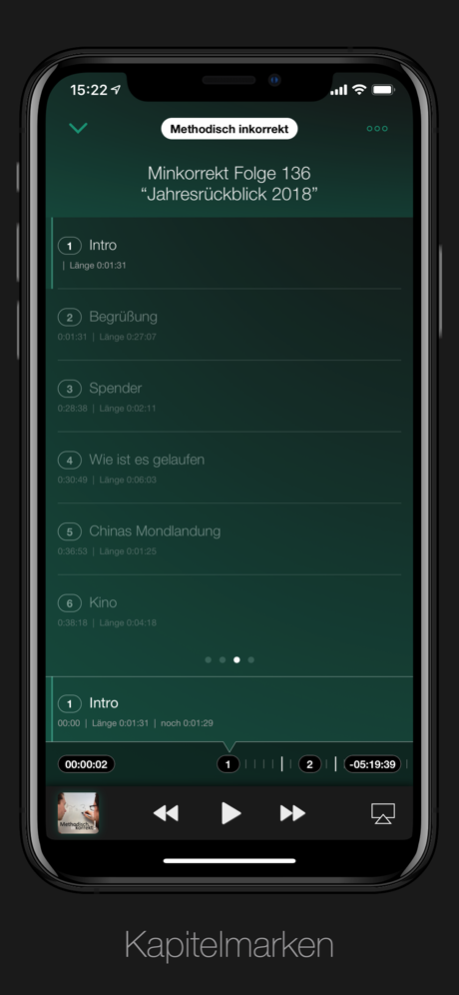Podcat 2.9.1
Continue to app
Free Version
Publisher Description
Podcat 2 is the German podcast reference.
You are looking for a Podcatcher that supports Podlove, can display any kind of chapter markers and also offers some special features especially for the German speaking community?
Then you are right with the Podcat 2.
The Podcat can have different speeds per podcast and has a sleep timer. Episodes can be sorted manually and played accordingly. You can sort podcasts into groups or use automatic groups with search options.
For all podcasts, there are a variety of settings that will make your everyday life easier.
New episodes are automatically searched for and downloaded in the background. You decide whether to attach them to the playlist or play them directly next.
Subscribed but not heard so regularly? Then just do not put the episode into the list. It's your choice.
And Carplay? No problem!
Jan 13, 2024
Version 2.9.1
# Release 2.9.1
# Chapters
* Chapters can now be skipped automatically. Touch on a chapter and select "Skip chapter"
# Display
* Various corrections
# Settings
* Number of parallel podcast updates can now be set separately for Wi-Fi and mobile radio
* "Add to playlist" corrected. Thanks Toby Baier
* Possible crashes under "Storage space" corrected
# WatchApp
* Completely rewritten with SwiftUI
* Replaces the previous UIKit version
* Touch on the artwork to see it bigger, zoom and move by touch and crown
* Episode images added to playlist
* Episode progress now visible in playlist
* Volume control on the player screen
* Background image added
Translated with www.DeepL.com/Translator (free version)
About Podcat
Podcat is a free app for iOS published in the Newsgroup Clients list of apps, part of Communications.
The company that develops Podcat is Jeanette Mueller. The latest version released by its developer is 2.9.1.
To install Podcat on your iOS device, just click the green Continue To App button above to start the installation process. The app is listed on our website since 2024-01-13 and was downloaded 1 times. We have already checked if the download link is safe, however for your own protection we recommend that you scan the downloaded app with your antivirus. Your antivirus may detect the Podcat as malware if the download link is broken.
How to install Podcat on your iOS device:
- Click on the Continue To App button on our website. This will redirect you to the App Store.
- Once the Podcat is shown in the iTunes listing of your iOS device, you can start its download and installation. Tap on the GET button to the right of the app to start downloading it.
- If you are not logged-in the iOS appstore app, you'll be prompted for your your Apple ID and/or password.
- After Podcat is downloaded, you'll see an INSTALL button to the right. Tap on it to start the actual installation of the iOS app.
- Once installation is finished you can tap on the OPEN button to start it. Its icon will also be added to your device home screen.